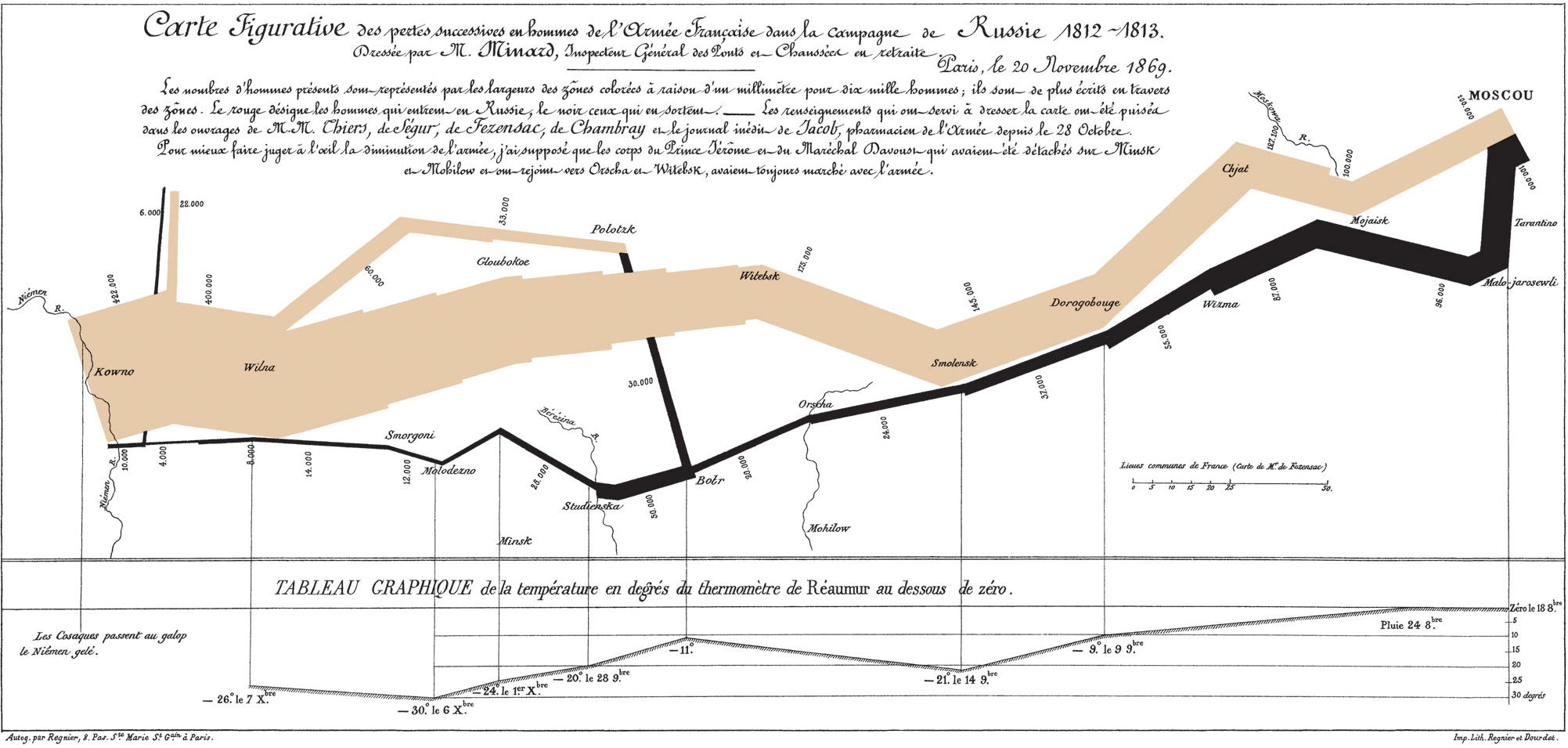Visualization
In this section, we'll learn the basics of data visualization.
What is data visualization?#
Data visualization is everywhere. You can hardly turn on the tv, open a book or a new tab without seeing data being visualized. Using images to represent data can help people translate the information into something they better understand. Commons forms of data visualizations are charts and graphs, but maps are also a form of data visualization. In fact, geographic data is so specialized that we will spend an entire unit focusing just on mapping.
Can you think of a favorite example of good data visualization? What about a terrible example? What made the visualization work? How did you feel when you realized the visualization was flawed?
The Historian's Macroscope defines data visualization like this:
"A method of deforming, compressing, or otherwise manipulating data in order to see it in new and enlightening ways. A good visualization can turn hours of careful study into a flash of insight, or can convey a complex narrative in a single moment... Visualizations can also lie, confuse, or otherwise misrepresent if used poorly." - The Historian's Macroscope
Visualization has been happening in the humanities for a long time, well before computers. Charles Minard's 1869 chart showing the number of men in Napoleon’s 1812 Russian campaign army is often cited as an early example.
If you're interested in the history of information visualization, look up Edward Tufte and his work, The Visual Display of Quantitative Information.
Why visualize?#
It is easy to fall into a trap of visualizing data because you can. Data visualization is new and shiny and looks great on a Powerpoint slide in front of an audience. Before you fill up that slidedeck, take some time to evaluate why you're visualizing. Are there aspects of the data that are confusing or difficult to describe? Does the visualization reinforce your point? Does it show something in a new way? Have you selected the right visualization for what you're trying to share? Visualizations can be powerful, just make sure you're using them for good.
Before you get to the point of communicating your findings to an audience, data visualization can play a key role in helping you understand and assess your data. Visualization tools can test your assumptions about your data or draw attention to errors you might have missed. If you're dealing with a 19th century topic, but the first entry in time is in the 17th century, you may have a 6 instead of a 9 somewhere in your data. You should not hesitate to visualize your data before it's done being collected or cleaned. It's very likely that the visualization will offer up a new way of thinking about your methods.
What makes a good visualization?#
Think back to my question about a favorite example of good visualization? What made it good? How did you know it was effective? Maybe it's easier to think about a bad visualization and reverse engineer.

This is a laughably bad visualization. But why? Take a second to make a list. Mine looks like this:
- distracting bananas
- 3D columns, they obscure each other, not to mention I can't tell the quantity they represent.
- years are already on an axis, do I need the colors? And the legend?
- country names are hard to read.
- colors are very similar
From this list, I could speculate that principles of good visualization might be:
- minimal decoration.
- flat, not three-dimensional.
- clear, legible labels.
- color choices that take into account the prevalencecolor blindness.
- appropriate chart type.
- balanced scale and axises.
- meaningful legend and explanatory title and text.
Good visualizations are built with accessibility issues in mind and improve the value of the visualization for everyone. Read accessible data viz is better data viz and consider the principles it suggests when you are evaluating and creating visualizations.
I walk you through this exercise in hopes that you can use it on other visualizations you encounter. It's easy to look at a list of best practices, it's a little more challenging to apply those practices to your own work or the work of others.
Types of visualizations#
There are many types of charts and options for visualizing data. Here is a quick list of the most common, along with links to more thorough lists.
- Bar or column chart - useful for comparison of values across categories.
- Heatmap - uses color variance to show difference in values. Often seen in maps.
- Infographics - can include data visualizations, but mostly just present info in a visual way.
- Line graph - shows quantitative values over time or other interval.
- Pie graph - Show proportions of a whole.
- Scatterplot - Data points are arranged by relationship to two variables.
- Tree map - shows hierarchy and size of each value.
Data Visualization Catalogue is a great resource for learning more about chart types. It allows you to select by chart type of type of data being visualized.
How do I do it?#
There is no one perfect tool for data visualization. Spreadsheet software like Excel and Google Sheets, as well as programming languages or analysis tool, all have their own methods for creating visualizations. You may also find standalone tools that take your data and produce visualizations. The nature of your project, your data, and the goals of your visualizations will dictate the tools you use.
If you're just starting out, use Excel or Google Sheets to get comfortable. If you're ready for the next level, try RAW Graphs. Tableau Public is the free version of what is quickly becoming industry standard software. If you feel ready for advanced work, check out D3.js, a JavaScript library for creating data-driven documents.
Activities#
Activity 4.1#
Before you start making your own visualizations, let's practice improving on existing visualizations.
- Visit viz.wtf or HelpmeViz.
- Browse the examples, then pick a visualization to analyze.
- Make a list of what's wrong with the visualization. Be specific! What was the goal of the visualization? How has it failed to meet that goal?
- How can this visualization be improved? Be specific!
Activity 4.2#
Let's also make sure you can think critically about professional visualizations that are designed to persuade.
- Go out into the wilds of the internet and find a visualization that speaks to you. It's election season! You shouldn't have any trouble.
- What is this visualization trying to convey? Is it successful? Why or why not? Does the style suit the
- What is source of the data of this visualization? Can you find the original data set? What format is it in?
- Can you attempt to recreate the visualization? Or make a better version?
Activity 4.3#
Now it's time to try your hand at creating your own visualization. You may use the cemetery data set from last week, or the Coeducation data set.
- Brainstorm some potential visualizations. What do you want to communicate about this data set? What's interesting about it? How can a visualization help show an intriguing or important part of this data?
- Narrow your list down to one or two ideas. What type of visualizations are you interested in using and how will they help you get at the information you want to convey?
- Use Excel or Google Sheets to create a basic graph. Are you happy with it? Why or why not? How do different types of graphs change your understanding of the data? Try creating the same graph in both programs to see if there are any differences.
- If you're still not happy with your graph, try Raw Graphs. There are some wild options, is your graph still legible?
- Post your visualization to your website with 300-400 words on your goal, your process, and your results. This will count as your blog post for week 4.
Resources#
- ColorBrewer - tool for creating distinct color palettes
- Data Viz Catalogue
- Raw Graphs
Readings#
- Data + Design: A simple introduction to preparing and visualizing information
- The Historian's Macroscope - Making Your Data Legible: A Basic Introduction to Visualizations and subsequent sections
- The Pudding - data-driven visual essays